




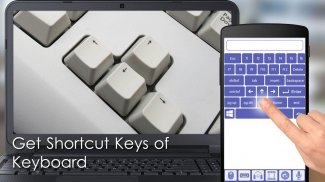

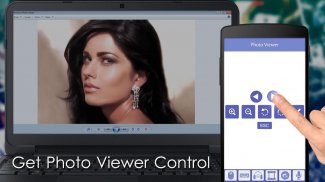
PC Remote Control

Description de PC Remote Control
PC Remote Control needs
to be installed on your PC for connection.
PC Remote Control app provide you fact and easy access to your Window/Mac Computer through mobile device.This app enable you to control the PC beyond mouse and keyboard!
This app requires Desktop application to create connection with PC.Please download it from following link
http://hostkode.com/remotecontrol/download.html
This is an All in One Remote Control that includes:
-Mouse
-Keyboard
-Speech recognition
-Media Player
-Slideshows
-Shortcuts
Mouse Remote Control
This Enable you to use your device screen as mouse .You can control the cursor by moving your finger over screen along with the Left/Right Mouse Button.
Keyboard Remote Control
Use Virtual Android keyboard to type characters on your PC. Important keys like Windows, Escape ,Control,Shift are also available.
Media Remote Control
Control the media player using your device remotely. Supported are Windows Media Player, iTunes, VLC and more.
Slideshow Remote Control
Control your slideshows directly from your smartphone. This works with Powerpoint , Adobe Reader and Windows Media Center.
Shortcuts
Use the most common keyboard shortcuts to work faster.
PC Télécommande besoin
être installé sur votre PC pour la connexion.
PC app Remote Control vous fournir les faits et un accès facile à votre fenêtre / Mac ordinateur via device.This App Mobile vous permettent de contrôler le PC-delà de souris et le clavier!
Cette application nécessite l'application de bureau pour créer une connexion avec PC.Please le télécharger à partir du lien ci-dessous
http://hostkode.com/remotecontrol/download.html
Ceci est un tout en un contrôle à distance qui comprend:
-Mouse
-Clavier
-Reconnaissance de la parole
-Lecteur multimédia
-Slideshows
-Shortcuts
Télécommande Souris
Cela vous permettra d'utiliser l'écran de votre appareil comme souris .Vous pouvez contrôler le curseur en déplaçant votre doigt sur l'écran avec le bouton gauche / droit de la souris.
Clavier Télécommande
Utilisez le clavier virtuel Android de saisir des caractères sur votre PC. Touches importantes comme Windows, Escape, contrôle, Maj sont également disponibles.
Télécommande multimédia
Contrôler le lecteur multimédia à l'aide de votre appareil à distance. Pris en charge sont Windows Media Player, iTunes, VLC et plus encore.
Télécommande Diaporama
Contrôlez vos diaporamas directement à partir de votre smartphone. Cela fonctionne avec Powerpoint, Adobe Reader et Windows Media Center.
Raccourcis
Utilisez les raccourcis clavier les plus courants de travailler plus vite.


























